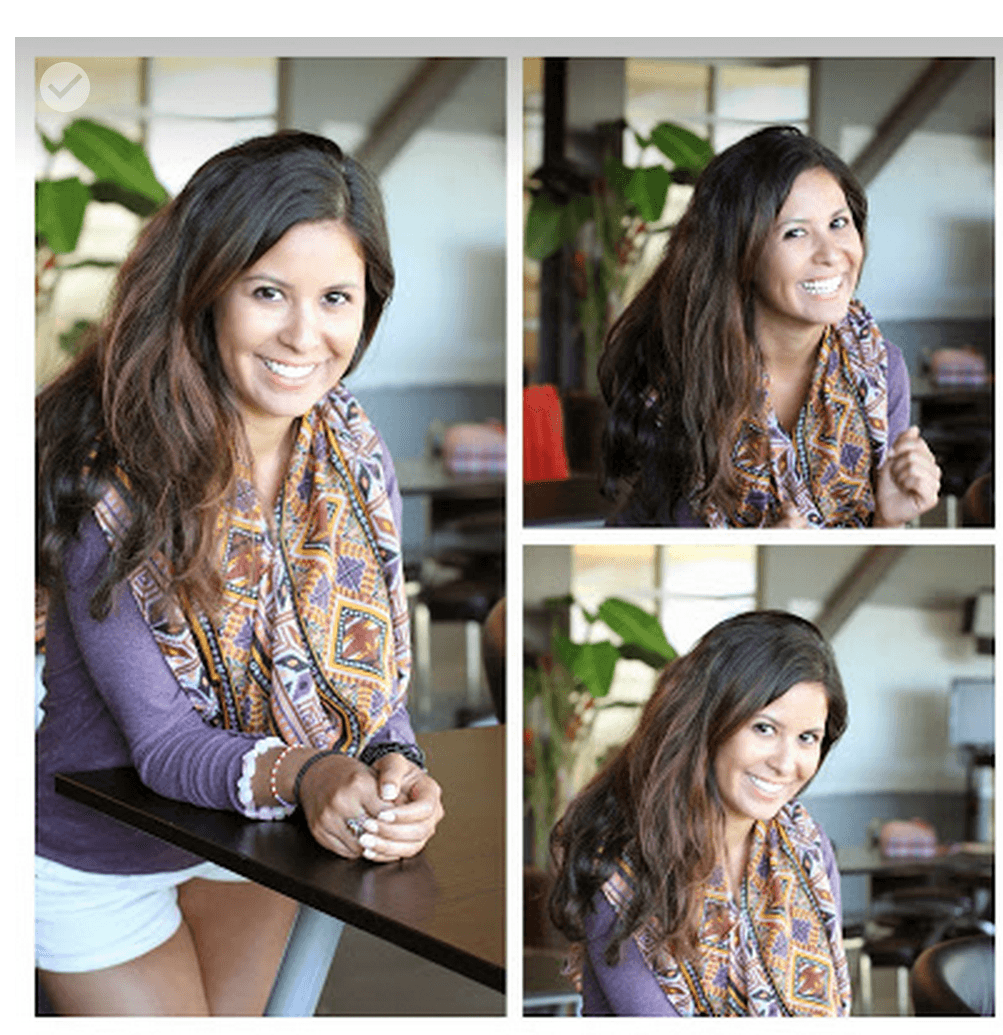Moreover, Google Photos automatically backs up images from your smartphone, computer, and memory cards. You can download Google Photos for iOS, Android, and the Web. The software uses a special algorithm to recognize faces, people, places, and things to make organizing and searching photos incredibly easy. No longer do you have to tag, label photos, or even create albums. All of the photos you want to appear will show up with just a quick search. If you want to start using Google Photos, it’s as simple as installing the app, then logging into your Google account and selecting which photos you want to backup. After uploading all my photos, I began receiving notifications about created GIFs and collages it automatically created. Just recently, I was at an event with some of my coworkers and photographed some pictures of one my close friends. Soon after, I received notifications that Google Photos combined my memories into incredible pieces of work. Google Photos automatically turned my pictures with my coworkers into GIFs. Check it out.
Here’s a friend I took pictures of. Google Photos created a beautiful collage for me.
Without any work, I’m reminded of the good times I’ve had. Also, I don’t have an endless pile of photos that I’ll promise myself I’ll organize, but never get the motivation to spend the countless hours required. Now, Google Photos does it for me.