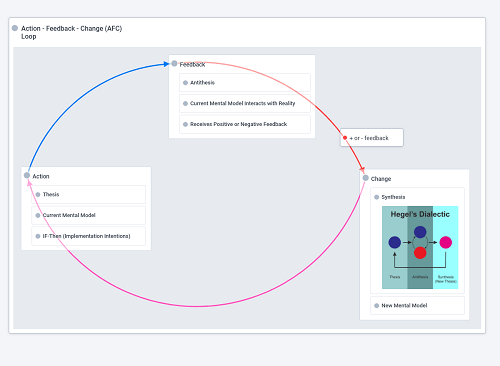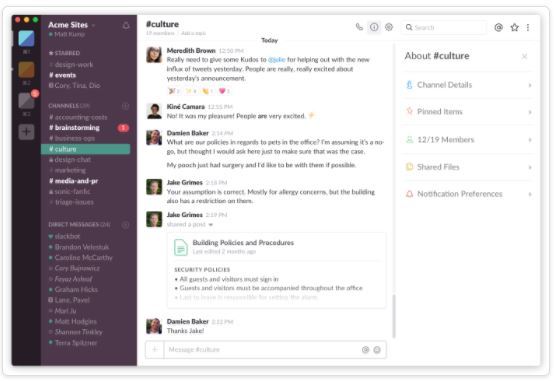More importantly, have you ever wondered how your organization could mimic a flock of birds or an ant colony to create a thriving organization without having to micro-manage every little detail?
What is Swarm Intelligence?
First introduced by Gerardo Beni and Jing Wang in 1989, swarm intelligence is the collective behavior of decentralized, self-organized systems, for which social insects are one of the best examples.
Swarm intelligence is an attempt to design algorithms or distributed problem-solving devices intended to mimic the collective behavior of social insect colonies.[1] Essentially, swarm intelligence improves our collective behaviors (our outputs). Derek and Laura Cabrera, systems theorists and professors at Cornell University compare this to a game of chess in Flock Not Clock, Let’s look at an example of how these simple rules work for an ant colony: Simple rules outlined by the Cabrera’s allow social insects (such as ants) to become a superorganism. These simple rules are as follows:[2]
How to identify simple rules that work
The Cabrera’s have defined four simple and deeply connected rules that apply in all types of organizations: Vision (V), Mission (M), Capacity (C), Learning (L).
Why Swarm Intelligence matters to your team
Dr. Louis Rosenberg (founder of Unanimous AI) informs us that we (as individuals) are smart, yet as a group we are even smarter – we are able to amplify our intelligence. In Human Swarming and the future of Collective Intelligence, Rosenberg discusses the potential of human swarming. He writes,[3] So, can humans swarm? Yes.
How can humans swarm?
According to Rosenberg, technology is the key. Humans can swarm only if we develop technologies that fill in missing pieces of evolution that hasn’t yet been provided.[4] Rosenberg developed a platform allowing swarms of online users to make decisions and answer questions together by moving a graphical puck. The puck is generated by a central server and modeled as a real-world physical system. Watch the following video to see how this platform works:
How I Swarm the classroom (a case study)
I have recently examined some of the innovative ways educators try to improve the learning environment. One such way is through “flipping the classroom.” This is a teaching pedagogy which reverses old classroom teaching through a form of blended learning using modern technology and practical application.[5] While a flipped classroom is an excellent approach to education, I feel as though we need to take it a step further and allow the classroom to “flip itself” and emerge on its own. Our classroom should be a complex adaptive system (CAS) with no set leader. It should use simple rules to guide it. I am currently using the following simple rules for an online course I teach at Fort Hays State University (FHSU) in Hays, Kansas: [6] Rule #1. Students interact locally with each other in a decentralized environment. I use a free decision-making software called Loomio that allows my students to move past the typically discussion board thread. My students use Loomio as a launching point for the creation of systems diagrams/maps. I also use Loomio to build a complex adaptive syllabus by proposing or collaborating on decision tools within Loomio. Rule #2. Students analyze and synthesize concepts and share mental models, increasing the collective knowledge of the group. Using the Cabrera’s DSRP Theory -Distinctions, Systems, Relationships, and Perspectives, my students are able to break apart concepts and put them back together using two powerful platforms (also developed by the Cabrera’s!). First, my class uses Thinkquiry to help them develop and ask questions that penetrate deeper into a concept. They use these guiding questions to start breaking apart and rebuilding a concept. Second, my students then use Plectica to break apart and rebuild concepts. My students build concept maps using Plectica (free – I use it daily!) by visually organizing parts that can be combined and connected to each other to form a more complete picture. Rule #3. Students react and adapt to changes without asking for permission by forming systems with immediate Action-Feedback-Change (AFC) Loops.
The most optimal way to improve is to intuitively act, recognize that we are constantly receiving feedback from reality when our mental models crash into reality, and change by forming new mental models. Thus, I developed the continuous Action-Feedback-Change (AFC) Loop designed to help me understand how we improve and adapt (as individuals and as a group).
How to use Swarm Intelligence to make your team strive (Step-by-step guide)
So, how can you use this information? How can you apply it as an individual or a group? It’s actually quite simple.
1. Identify your goal
Are you trying to improve the collective intelligence of a group? Or are you trying to improve yourself? Think back to my discussion on how I use swarm intelligence in my classroom.
2. Document reality
What does the current state of your group looks like? Ask key questions such as:
How does your team or organization collaborate? What systems does your team or organization use to collaborate? Do you find that you have to micromanage your team or organization? If so, why? What do you see today? What would you like to see tomorrow?
Ask yourself the following questions if you seek to improve yourself:
Are you overwhelmed? If so, list the reasons why? How do you organize your tasks? What systems do you use to organize your tasks? What are the most important things in your life? What do you see today? What would you like to see tomorrow?
3. Use simple rules to collaborate and automate
Identify 3-4 simple rules to collaborate and automate as a group or individual. For example, use free collaboration tools such as Slack as a way to improve the collective intelligence of a group (allowing it to emerge). Slack (Searchable Log of All Conversation and Knowledge) is a cloud-based collaboration tool that you can use to allow your group to improve without the need to micromanage them. Slack is offered as a free and paid tool (I recommend sticking with the free version for most groups). Here’s what it offers:
Persistent chat rooms (channels) organized by topic. Private groups and direct messaging. All content within Slack is searchable (including files, conversations, and people). Integrates third-party services and supports community-built integrations. Major integrations services include the following: Google Drive, Trello, Dropbox, GitHub, Twitter, Google Calendar, Google+ Hangouts, IFTTT, RSS, Microsoft OneDrive, Box, and more.
Let’s now look at an example of simple rules to use within Slack.
Rule #1: Your group interacts locally with each other in a decentralized environment. Slack is your launching point for discussion and collaboration. Action – Download Slack over the web and/or smartphone application. Rule #2: Your group analyze and synthesize concepts and solve problems together increasing the collective knowledge of the group. Your group can easily create, upload, and share ideas/documents within Slack. Additionally, using apps within Slack (such as Trello) your group can track a project or concept from start to finish without ever leaving Slack. Action – Create a workspace and channels within Slack. Then add members of your group (very easy process). Rule #3: Your group reacts and adapts to changes without asking for permission (or without the need for micromanagement) by collaborating with one another (think back to my discussion on the AFC Loop from earlier). Action – Find “the pass” within your group (discussed below). This is the optimal location where you can examine the collaboration of the group.
Watch the following video for more information about Slack:
Step 4. Use simple rules to collaborate and automate
If you seek to improve yourself, let’s look at an example using IFTTT. IFTTT (If This Then That) is a free web-based and app service that creates chains of simple conditional statements called applets.
An applet is something that is triggered by a change within a service (such as: Instagram, Gmail, or Facebook). IFTTT is a way for you (as an individual) to automate simple tasks in your life so you can focus on the more important things. IFTTT is also a way to automate or create what is called a “Recipe” to link services through a Trigger and an Action. You can automate just about anything using IFTTT. Let’s look at 10 examples of some of the best IFTTT Recipes:[7] So, what are some simple rules you can use? Here we will apply Warren Buffet’s 5/25 Rule:
Rule #1: Identify your most important or top 25 goals in your life. Rule #2: Circle the top 5 goals. These are your most important (big picture) goals for which you cannot automate. They must be your primary focus. Rule #3: Use IFTTT to automate the remaining 20 goals. Rule #4: Forget about anything else. Focus on your top 5 goals, automate the remaining 20 using IFTTT, then forget about anything else.
Watch the following video for more information about IFTTT:
Summing it up
Finally, let’s conclude with one of my favorite learning/feedback examples discussed in Flock Not Clock – The best chef (the executive chef or CEO) doesn’t do any of the cooking: So, how can you create a thriving organization using swarm intelligence? Finally, the executive chef’s most important job is to ensure the sous, meat, sides, and pastry chefs learn. She knows that the safety of her stars rest not on her own ability to cook, but on her team’s ability to meet her exacting standards. When leaders focus on learning, they communicate that it’s an organizational priority and build and incentive a culture of learning.” Simply follow the Cabrera’s advice and figure out what “the pass” looks like in your organization and lead from it. Featured photo credit: Unsplash via unsplash.com