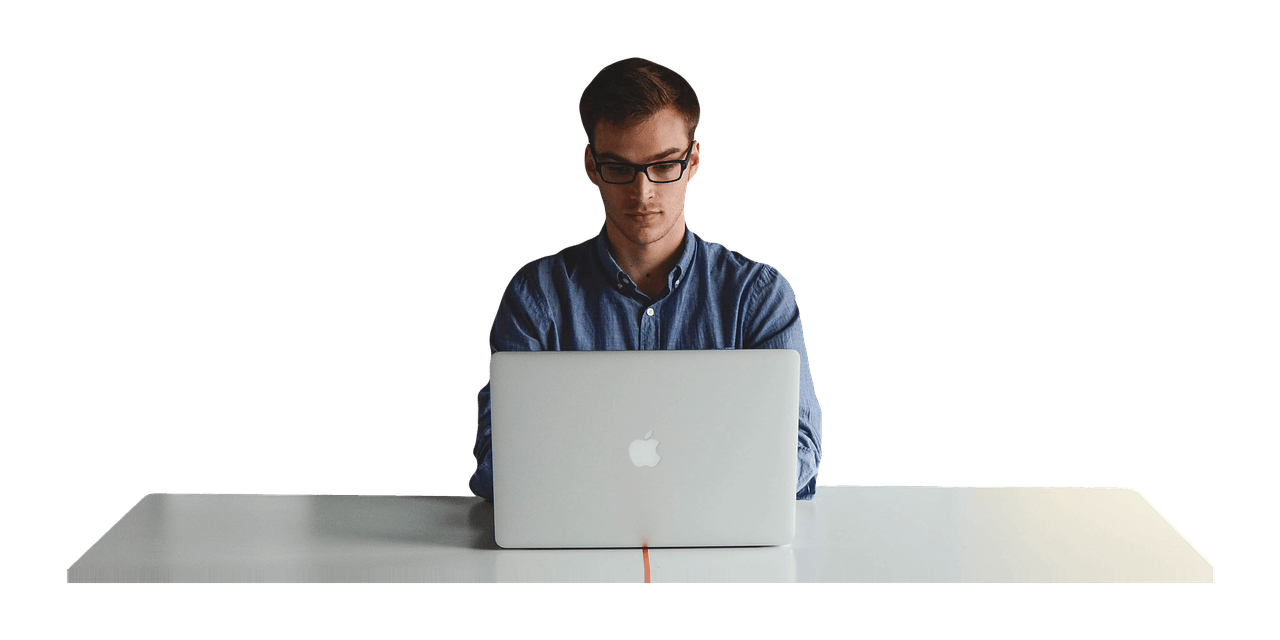How CVS is Diagnosed and Recognized
The first step to understanding CVS is knowing how to recognize the signs and symptoms of this condition. The AOA’s article on the topic goes on to outline the most frequent things to look for, including eyes that are dry or uncomfortable (in absence of problems like allergies) or feel strained as well as headache, blurred vision and pain or discomfort in the neck or shoulders. Also be aware that this can make other vision problems, such as astigmatism or far-sightedness worse. If you believe you might be suffering from CVS, make an appointment with your eye doctor. They can give you a diagnosis based on your personal and medical history (including the kind of work you do and how long, on average, you spend on a computer or device on a daily basis), signs and symptoms you are experiencing, and tests to measure visual acuity and other visual skills. In the meantime, if you suspect that CVS might be a problem, the AOA recommends that you follow the “20-20-20” rule. This means that, if you are spending all day on the computer, then every 20 minutes or so, take 20 seconds out to gaze at something that is 20 feet away in order to give your eyes a rest.
Rules to Follow for Fixing CVS
Apart from the “20-20-20” rule, there are other guidelines to follow that can help you protect your eyes from CVS: Rule #1. Avoid glare on your computer screen and experiment with lighting to make sure that you are not getting excessive light in the room, especially not from overhead fluorescent light which is particularly hard on the eyes. Experiment with curtains and shades to keep out excessive natural light as well. Rule #2. Be sure that your posture while working on the computer is supported by a good-quality chair and make sure that your computer is around 15-20 degrees below eye level and that your computer screen is around 20-28 inches away from your face. Positioning is everything! Rule #3. If it is within your power, choose your computer wisely. The newer liquid crystal screens are supposed to be kinder to the eyes than their old counterparts and a dot pitch of .28mm and a screen size of at least 19 inches are considered ideal. Rule #4. Keep in mind that people who wear contacts or glasses are more prone to this eye strain. If you are a wearer, be even more aware of signs and symptoms to watch for. Rule #5. Blink often. Although you blink many times a minute just reflexively (without thinking about it), there are plenty of reasons why you should try to blink more often than this, the main one being keeping the eyes cleansed of particles and other being to keep the eyes moist. Rule #6. Adjust computer settings so that the size and color of the background and font are as conducive as possible to give your eyes as much of a break as possible.
What to Do for General Eye Health
If you do work in an office and are on the computer, there are a few things you can do that will help promote the general health of your eyes. One of the most important things is to protect your eyes from damaging UV rays of the sun with sunglasses and/or a hat with a brim when you are going outside, especially in the middle of the day when the UV rays are strongest. Make sure you go to an optometrist once a year for a routine eye exam and report any changes you have noticed: this can help your eye doctor catch and diagnose a problem early. Diet is also important to eye health: include things like carrots and sweet potatoes in your meals that are rich in beta-carotene, an antioxidant which supports visual healthy. Lutein is another antioxidant that is vital for this. In short, if you are like many office workers and spend long hours on the computer, you should definitely be aware of the issue of CVS – not only recognizing its signs and symptoms, but knowing what to do to treat or even prevent it.