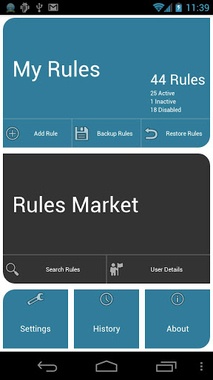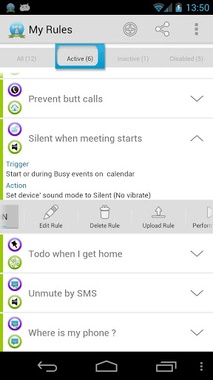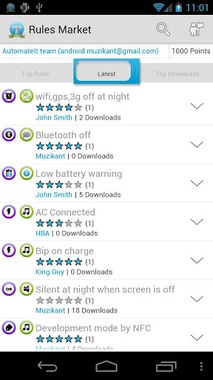Custom Keyboards File management Task and to do lists Battery power Cloud storage/note writing programs like Evernote/Dropbox etc.
While there is nothing wrong with these programs and they do (sometimes) offer different features from each other, there are a lot of very similar apps that do very similar things. What about productivity apps that are different from the usual lot? What about productivity apps that can save you time, speed up your workload, or just simplify things? Automateit is a productivity app with a difference. It isn’t the same as these other apps. Instead, you can set it to automatically do tasks for you.
The basics
Automateit is basically like IFTTT for your Android instead of across the internet. You can set a trigger (such as a time of day, getting a text message with a subject on it, etc.) and then an action to do. There are 6 sample settings that are automatically built in (to clarify I’ve highlighted the triggers in red and the action in blue)
Turn on silent mode after 10:00pm Turn on normal mode after 8:00 am Show a low battery notification when the battery is at 35% Unmute you phone by getting an SMS with the text “Unmute” (very useful if you lose it) Lower volume when you plug in your headset Max volume when you unplug your headset
You don’t have to keep these rules, and you can customize them (I have changed the time of silent mode and also the volume levels on my phone when I plug in/unplug my headphones). What’s more, you can create your own rules as well to really personalize your android to your taste. The simple and easy-to-use user interface helps you to create custom rules without any hassle of programming or other ways to get similar effects.
Advanced features
But that’s not all — once you have set up your own settings, you can upload your rule, or download settings that other users have uploaded. Some of the top rated include sending you the last known position when you text it “find me” as well as getting your phone to tell strangers to leave it alone when they turn it on.
The difference between pro and basic
There are certain extra “triggers” you can only get in the pro version such as the calendar, the recurring event, the sensor trigger, and extra events as well like composite events (where you can do multiple actions) and enable/disable the lock screen. However in the basic version you can still get triggers based on:
the time of day SMS (when you get an SMS, any SMS) sound mode (if you change from silent to normal) boot usb status wifi status screen on/screen off power connect/disconnect NFC outgoing call location headphone plug in/out GPS status (turns on or off) cell ID (get a call from a certain person or people) bluetooth status (connect or disconnect a device) battery level airplane mode SMS text (text your phone a command) SMS from a contact Application status (turn an application on or off)
So there are quite a few ways you can activate a service.
Suggested settings
All of this means you can save yourself time by thinking about the common things you do with your device to save power or rig up a cleaver trick. You don’t need to worry about turning notifications off at night, you don’t need to think about turning off your mobile data when you get near your homes Wifi, you can turn on your mobile data when you are away from home, or you can text your phone “where are you” and get a response telling you the last known GPS position of your phone. Automateit is a great break from the millions of online notebooks and similar apps, gives you the option to free yourself from all those boring functions you have to do with your phone, and hacks your productivity. Give it a try today (oh, and share your favorite settings below). Download AutomateIt [Google Play]