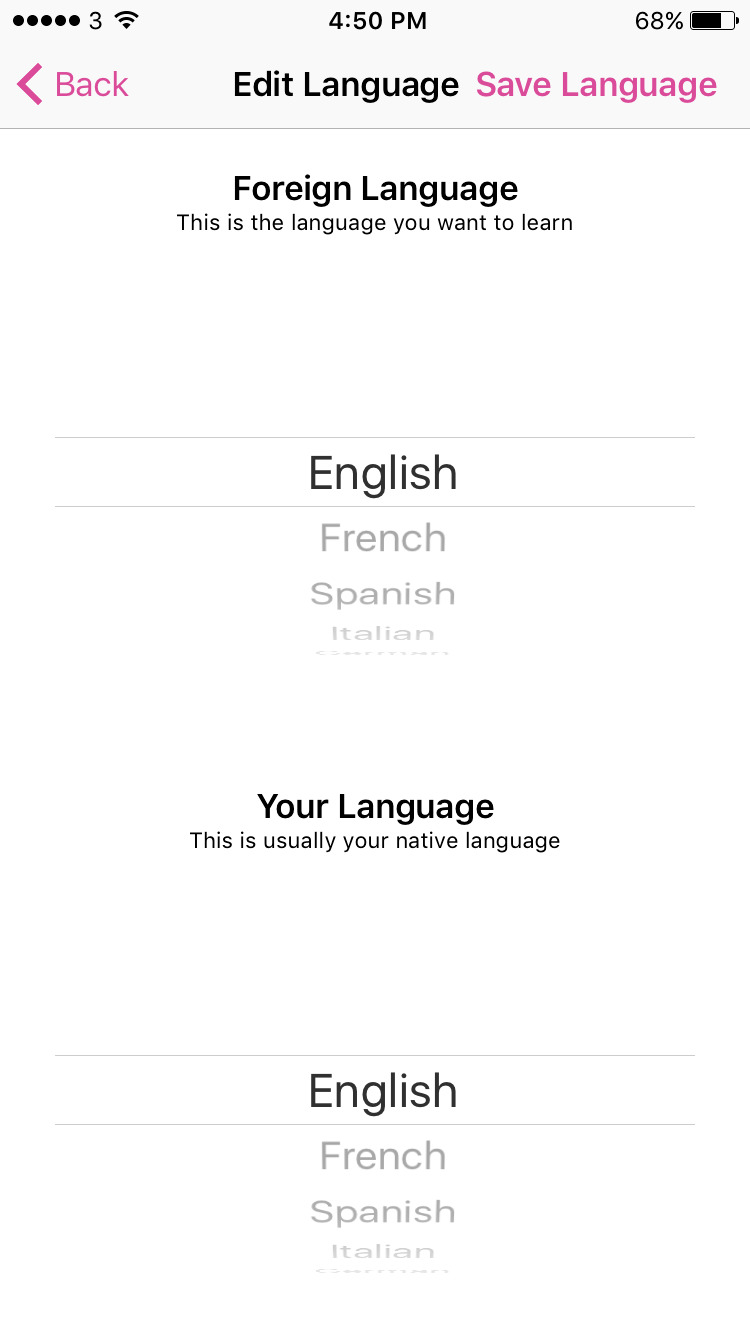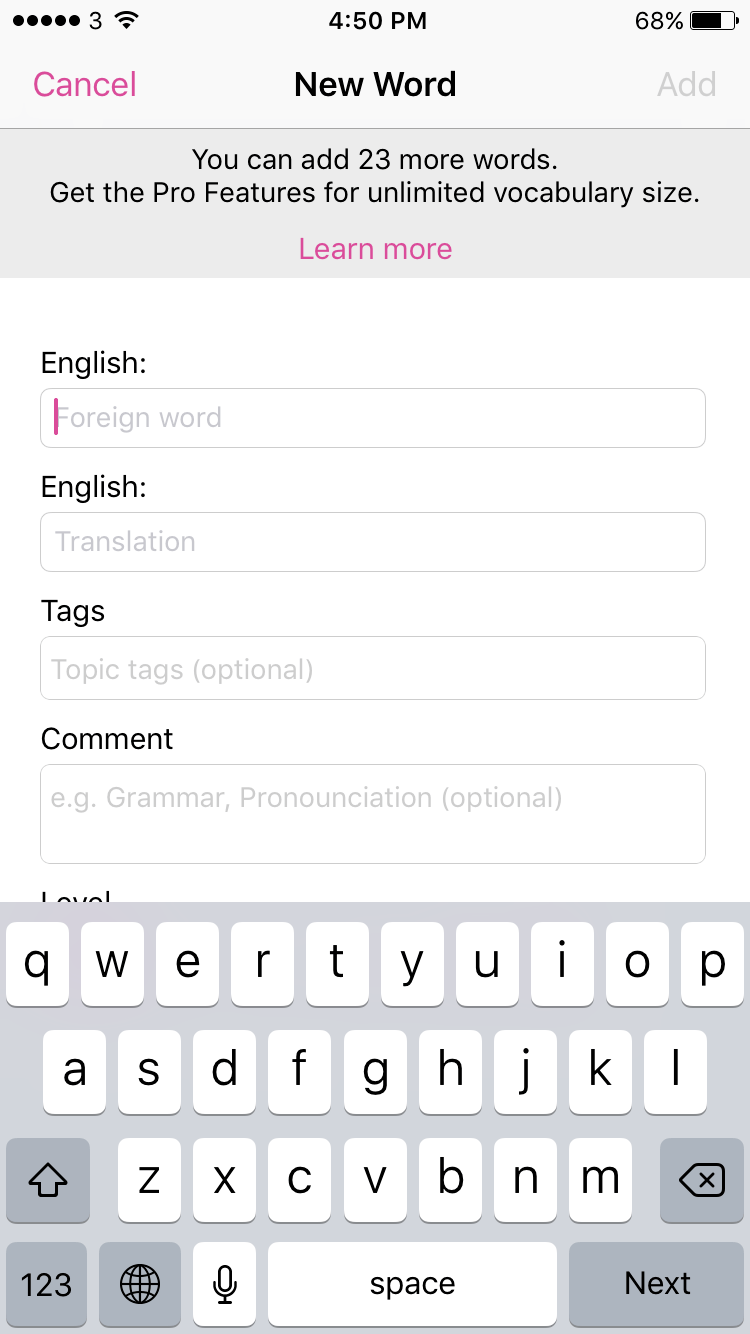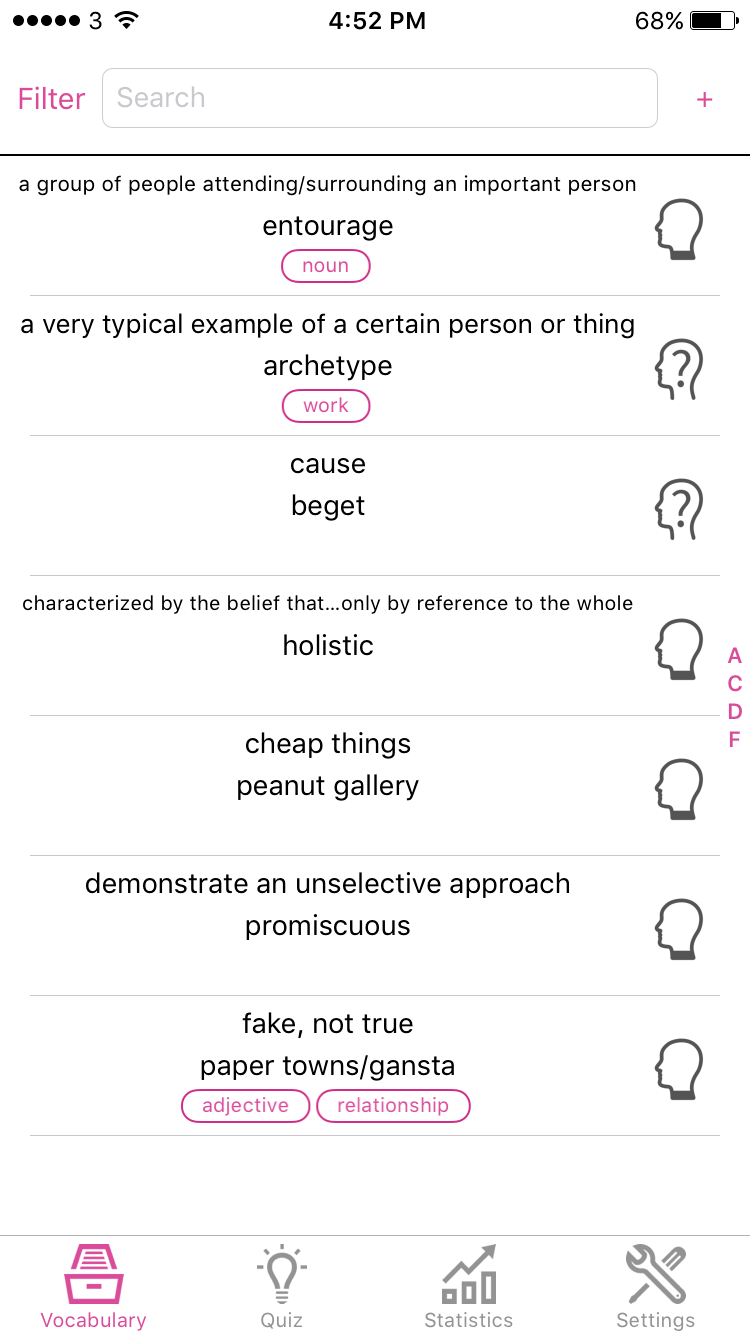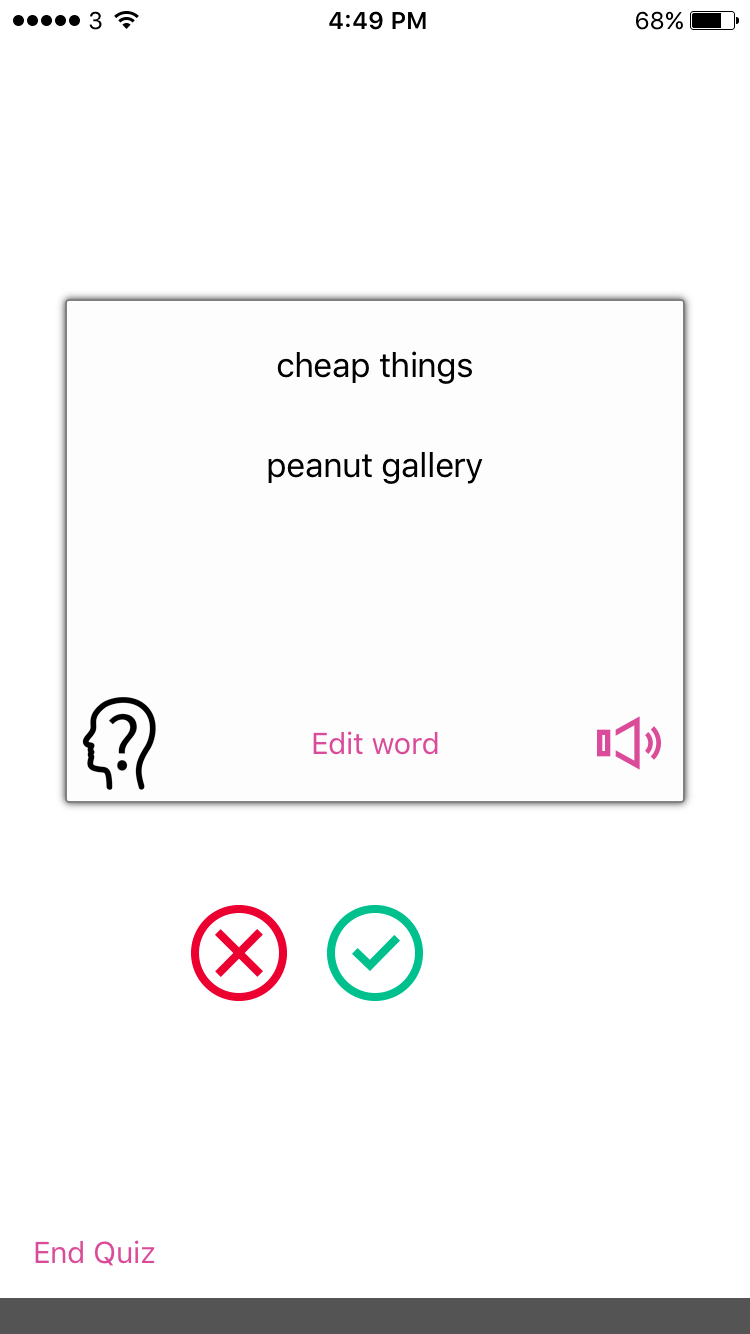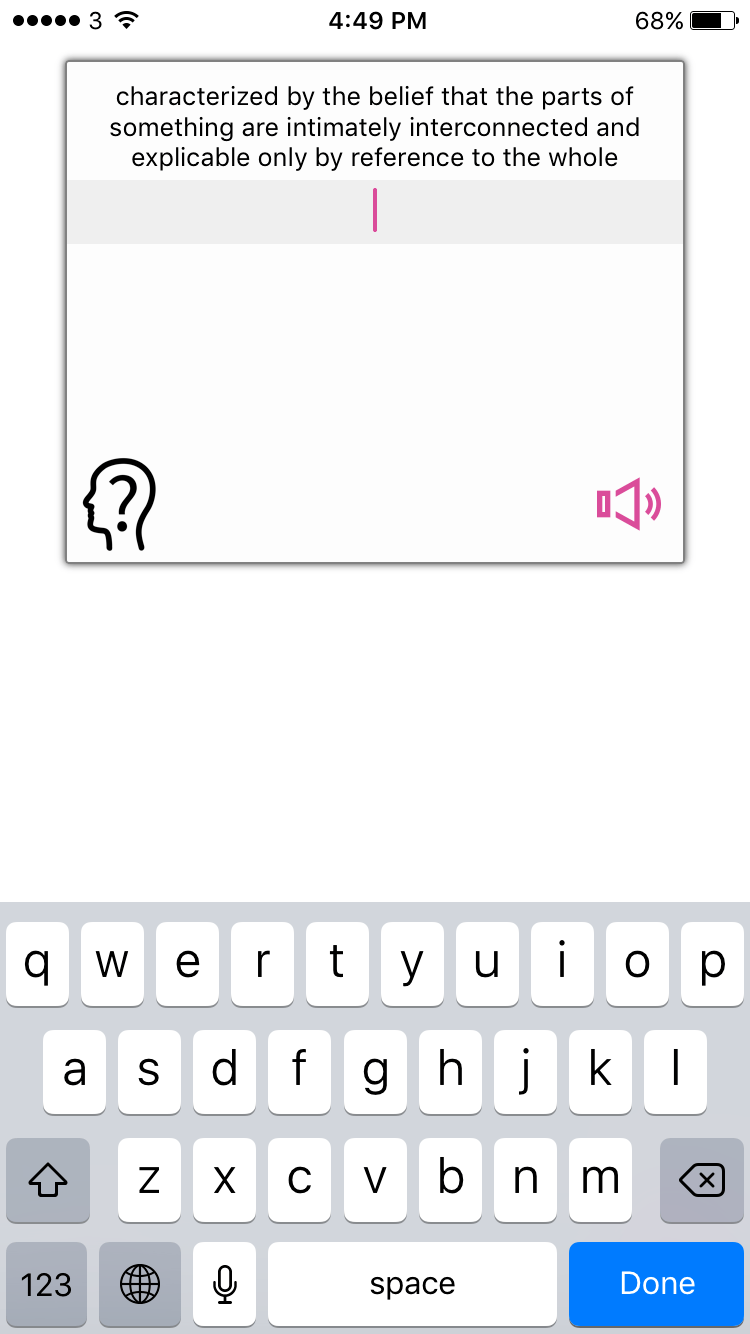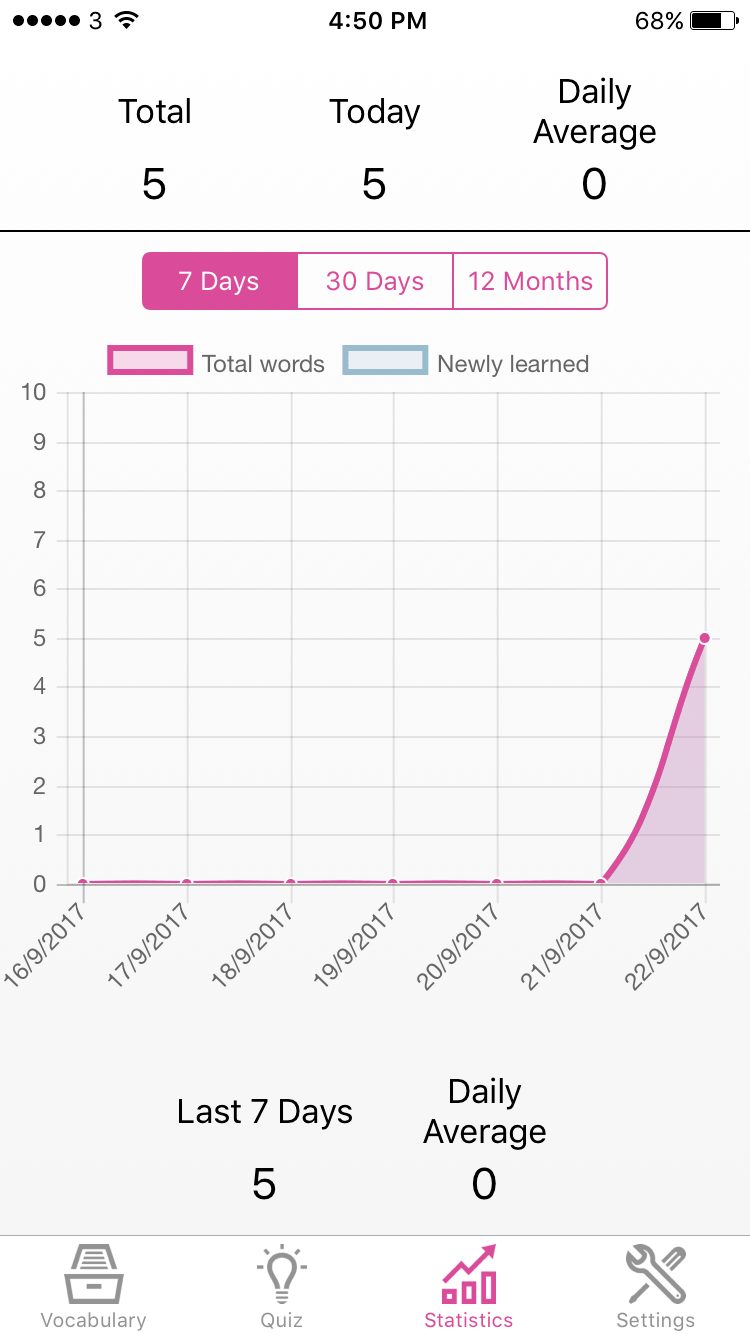In a class, or videos or podcasts, teaching materials tend to be a little generic. The teacher behind these materials wants to fit the needs of many people at once. Therefore, your learning progress depends on them and not on your own capabilities. It’s hard to even keep track of your own progress, because the learning process relies on external measures meant to fit the many needs of a broad audience. With a class setting, it’s inconvenient to self-test your abilities. It’s hard to do in a classroom where you might be taking tests that go to the teacher. It’s also difficult when you’re using YouTube tutorials to learn. With videos, you generally have no way of testing out your learning. It’s hard to fix mistakes when you don’t even know what they are. When you discover a cool and useful new word in class or YouTube tutorials, you don’t have a way to store the information properly. When you rely on a teacher in charge of a whole class, or a set of videos made by some native speaker in a different country, you aren’t in charge of your own learning. It’s the blind leading the blind. And you may not have the best place to store your notes. When the most common learning tools have such big flaws, what’s the best solution? I want to introduce to you is Wokabulary. This app makes it super efficient for learning a new language. It has a number of features, including fitering and organizing vocabulary of any language, self-testing, and progress tracking. Let’s take a look at some of the key features of the app.
Support different languages
Wokabulary supports every language under the sun. Any characters will show up in the app without a problem, from Russian to French to Korean. When you open Wokabulary, you’ll set up your first vocabulary. You’ll be prompted to select any language you want to learn!
Add words that YOU want to learn
Wokabulary offers you total control over your own learning. This is absolutely one of its best features. It’s a great way to augment the main way you’re learning a language, whether through a podcast or a traditional course or an online class. Simply enter the word you want to add to your vocabulary with translation, as well as tags (if you want) and difficulty level. This level of control is ultra-personalized and will help you reach your language-learning goals!
Quick search and filter words
As soon as you’ve started entering words into your vocabulary, you can search for them. As long as you added the relevant filter tag, you can find all the related words at the click of a button. This is especially useful when you learn vocabulary in blocks. For example, in a Spanish class you may have learned a large selection of words related to “work” in a single week. This organization can help you augment your vocabulary very quickly.
Quiz yourself at your own pace
Wokabulary offers two kinds of quizzes: the traditional “flashcard” model and the “typing quiz.” The flashcard quiz is what you’d expect: the words show up, you recall the translated version of the word, and click to see if you got it right.
By contrast, the typing quiz gives you the word in English and you must accurately type in the word in the target language. This kind of active recall forces you to remember words in all their detail: a super effective technique for self-testing.
Keep track of learning progress
Finally, what good is testing yourself if you can’t see tangible results? Wokabulary gives you plenty of resources to see your productivity and growth. Under “Statistics,” you can track your daily average words learned, as well as the cumulative total number of words now in your vocabulary!
Take up a Language and Master It Fast
Simply install Wokabulary here. It’s free and you can start your language learning immediately. You can sync words across several devices including iPhone, iPad and Mac at once, so you are always able to pick up where you left off, whether you’re on a lunch break at work or just chilling at home.