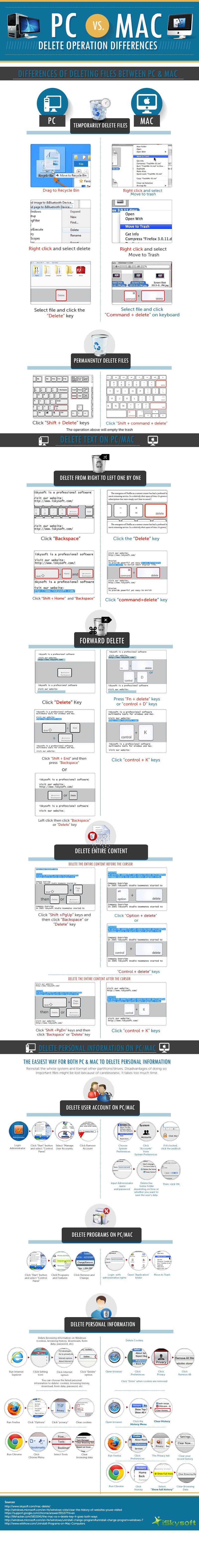One place where the shortcuts differ quite drastically are with delete operations. Whether deleting files, text or personal information, you really should make sure you know the keyboard shortcuts for Mac OS. To make things easy for you, below you’ll find a handy guide that not only shows the differences between delete operations, but also teaches you the shortcut for each. One huge difference you’ll notice is that unlike Windows, you can’t just press the “Delete” key to send a file or folder to the trash bin in Mac OS. Instead, you must press “Command + Delete” together. Also, while pressing “Shift + Delete” will empty the trash in Windows, you must press “Shift + Command + Delete” in Mac OS. These are just a few examples of how things differ.
Delete Tips You Should Know As A New Mac User | iSkysoft Featured photo credit: iSkysoft via iskysoft.com