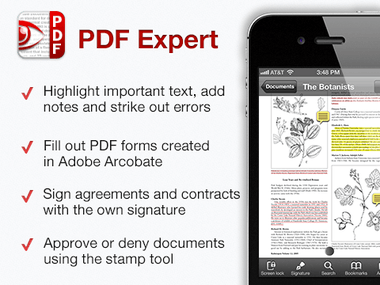But first, let’s talk about the app. According to the folks at Readdle, PDF Expert is the only PDF reader for the iPhone that lets you fill out PDF forms (including calculations!). Now that’s pretty handy alone, but you add to that being able to annotate, sign, stamp, and sync with cloud services (I sync documents with Dropbox and it works amazingly well) you really have a killer PDF app. But, what about a complex PDF with really small text? Come on, most PDFs are made to be read on much lager screens than the iPhone, right? Well, PDF Expert has a special “Text Reflow” mode which scales the text in the PDF to fit the screen (but removes the images) for easy reading. Of course you can switch to “regular” view and quickly zoom in to annotate, check out the images, fill in the forms, or sign something. I know a lot of us are trying to streamline our cluttered lives and going paperless using PDF documents is a great way to achieve that. The challenge then is being able to get to your PDF files whenever and wherever you need them. I’ve found that PDF Expert fits the bill for me. Open from email, pull from Dropbox, SkyDrive or GoogleDocs (and other), or just download from the web you can read, annotate, sign, and share PDF files with PDF Expert. Here’s the bottom line: There might be cheaper PDF apps in the App Store for the iPhone (or the iPad for that matter—they are two separate and different apps), but I highly doubt you’ll find a better one than PDF Expert. (Oh…I mentioned that a couple of you could win a copy, didn’t I? To enter to win a copy of PDF Expert for iPhone just leave a comment on this post and I’ll pick two winners at random next Saturday May 26th. Simple as that.) So, what’s your big PDF challenge? Sound off in the comments.