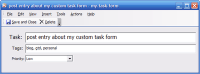The post hasn’t tell you how to install the form, so here are the instructions: Then this is for you. I hereby present the most streamlined task entry form ever. Now with tags!…
Change “Look in” to “User Templates in File System” Press Browse Browse to the folder that the .oft file is located and Press Okay
Once you have opened the form, go to Making the custom form available to create new items in this document for more information on how to publish and make it as the default form. Download the custom form in the link below. Tag your tasks! – [sippey.typepad]