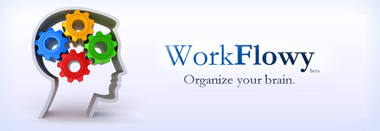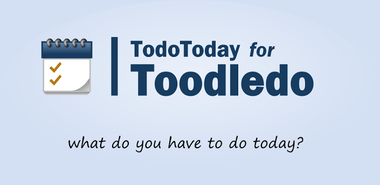I’ve spoken with approximately 200 people so far, and have discovered both a wide range of different techniques that people us to create and manage their lists, and a variety of tools that are used. This is a breakdown of some of the most popular tools, and how they are used, so you can determine which list-creation app is best suited to your needs.
Wunderlist
Wunderlist is a straightforward, uncomplicated task management to-do list app that works on multiple platforms, and syncs seamlessly across them all. It’s ideal for people who make task lists and check lists, as you can create notes for each task if you need to add a more detailed description, prioritize, share the main task list, and even set deadlines. It’s one of the few tools out there that has a downloadable Mac and PC app as well as web, android, iphone, ipad and blackberry versions. This is a great tool for task management.
Asana
Asana is ideal for more complicated projects and collaborative task management. You can create different projects and assign many tasks to them, and each task can be assigned to an owner who will then see it under their list of responsibilities. Deadlines can be set, tags can be created for easier searching, files can be attached, and you can create sub-tasks for each responsibility. Tasks can even be set to be repeated as needed. Essentially, it’s a highly effective collaborative task management tool.
Remember the Milk
Remember the Milk provides pre-built list categories such as inbox, personal, study, work, with options to sort your outstanding tasks by due date. You can add notes to each task, and can easily postpone an assignment with a tap of a button. Tasks can be prioritized, set to repeat, or moved to different lists. The main feature from the mobile app is its ability to see what tasks are due by day, whereas the website version is a lot more difficult to navigate, with many features that are hidden and difficult to find. This is another app that is highly focused on task management and to-do lists, and is available on Android, iPhone, and iPad, as well as the website.
Any.do
Any.do is set up to help you organize when your tasks need to be completed. You list tasks under headings such as today, tomorrow, this week or later, with different lists categorized in various folders, and then create sub-tasks using the notes feature that lives under each task. By default, any task created in a folder is set to today and you have to switch to the timeline view to change the date. It’s an aesthetically pleasing to-do task management app that’s available on Android, iPhone and a Chrome Extension.
Todoist
Todoist focuses on projects instead of lists: tasks are created under different projects and you can create reminders, tags, repeated tasks and all the usual to-do features. Tasks are prioritized using color coding, can be moved across projects with due dates, and adding notes to a task is a premium feature in this app. There are some preset views where you can see which tasks are due today, or see tasks arranged by their priority level. Todoist is also available across most platforms.
Evernote
Evernote is not limited to to-do; it’s a note taking app that lets you create many types of lists. You can consider each list as a personal notebook: inside each notebook, you can create multiple notes/list items with the WYSIWIG editor that helps you create different types of formatted notes for a wider variety of lists. On the free plan, you can attach up to 10 files to each note—up to 25MB in total. Available across most platforms, this is more flexible than a to-do list app and definitely a great one to help you remember and store details, but it’s not the simplest app available if you’re just looking for something to help you create lists.
Listible
Listible is still in beta: it’s a list-making app, and in its current form, is not only about creating to-do list apps, but also for a wide variety of different lists. This tool comes with a bookmarklet that lets you clip text, URLs and images into your lists. There are some to-do features available such as archiving (i.e. completing) a list item, but currently it does not have due dates, reminders or repeating tasks. Currently there is a web version available, with mobile apps in the pipeline.
Workflowy
Workflowy takes list creation in a different direction: it’s aimed at people who like plain documents, nesting and bullet points. When opening the app, you are presented with a blank sheet, similar to a piece of paper. From here, you can start creating lists and indenting list items to create sub-lists, and when you complete tasks, they’re marked as finished by being struck through. It’s great for jotting things down quickly as well. This app is still under development, so some to-do related features are still being polished up. Currently it’s web only, with mobile apps in the works.
Google Tasks
Google Tasks is a web app that’s built into Gmail. To see it, click on Mail in the top left corner of the Gmail screen, and a drop-down menu will appear from which you can select Tasks. It’s a simple task management tool in which you can create different tasks, check them off, and organize due dates for each assignment. It’s a basic task management tool—the main bonus being that it integrates with Google calendars quite easily to synchronize your tasks that have due dates assigned to them.
Reminders
Reminders is a default to-do app that comes with your Mac, iPhone, iPod or iPad. It’s a task management tool that integrates with the alarm system of your device. It’s easy to use and simple to create a list of tasks that need handling, with a default view for today, and the ability to create repeating tasks. This app is only available on Apple devices.
Toodledo
Toodledo is another one of the task management app specialists. Focused on productivity, it has 5 levels of priority for your tasks and has most of the same features as the other task management tools listed earlier. Like some of this others, this app uses folders for different lists, so you can move tasks into different folders to organize the assignments you have to complete. It provides multiple views that you can select to organize your tasks by due date, calendar, folders, or priority. This app also has a notebook feature in which you can create different types of notes, but unlike Evernote, it uses HTML markup for formatting the notes. It’s available on iOS and web, and there are a bunch of third party apps on Blackberry and Android that integrate with Toodledo.
Which App is Right for You?
If you only ever create task lists, there is a plethora of apps beyond those listed here that you can use. Most of them accomplish the job quite well, so your preference will depend a lot on your existing task-making habits and the aesthetic of the app itself. The features that most have in common are generally due dates, and task prioritization. There are some slight differences in them, however, as some apps will use numbering for prioritization (like Toodledo) whilst others will use color (Remember the Milk, Todoist, any.do). Due dates are also used as method of prioritization ( by Wunderlist, Reminders, Google Tasks, and Asana). Task sub-lists are another feature differentiation: Workflowy is particularly optimized for nesting and creating sublists, as are Asana and any.do. In terms of collaboration and assigning tasks to team members, Asana is specficially designed with this in mind and is much more convenient for group projects. If you want to create a wider variety of lists, then Listible and Evernote are your best bets. Evernote isn’t strictly a list-making, app so it’s not as easy to create lists, but its great for adding a lot more detail into your lists. Toodledo also has note-taking features, so if task management and note taking are your main needs, Toodledo would be your best choice. Listible is particularly useful and easy for creating a wide variety of lists clipped from around the web due to its bookmarklet, and also because it can display the images and links in your list. Each of these list apps has its own group of fans, because we all create different types of lists in different ways. There are a bunch of different techniques you can try to optimize how you organize your lists… but that’s an article for another day. Feel free to share any list-organizing tricks that you use, and what you favorite list-making app is. Featured photo credit: Office desk via Shutterstock