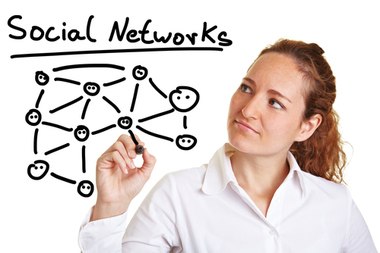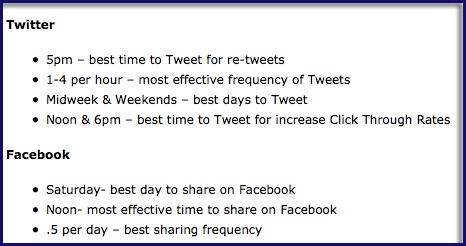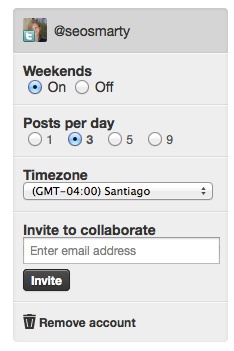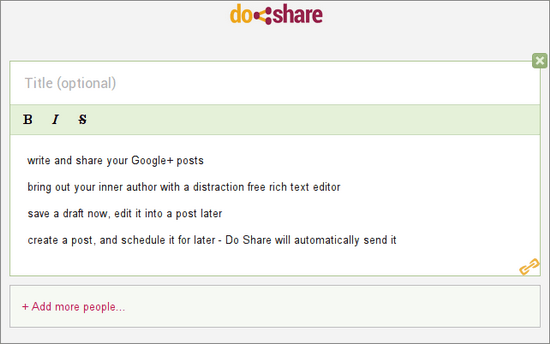The platform has changed the way we communicate, and with that change has come other shifts in the world of business, non-profits and even personal relationships. There is no denying the impact on society as a global entity that this technology has had. As a necessary (but time consuming) part of marketing these days, you might be struggling to keep up with it, however. There is so much to do in a day, especially as a business owner or freelancer, and you might feel overwhelmed. How can you make the process easier and more-focused? The answer, as it is with so many other things, is: through planning ahead. But how can you do that through social media, when the aim is communication? I always suggest scheduling updates. It is a small thing you can do that saves a lot of time and energy. All by allowing you to create a full list of status updates at once, to be released at certain times. This is especially helpful if your primary target base is in a different time zone, or if you want to hit a certain hour, even when you’re not available. All you need is the right program, and there are plenty to choose from.
Social Media Scheduling Tips
Before listing some tools, let’s make sure we know how to schedule updates properly:
Try using this social media scheduling template from HubSpot: it works for Twitter, Facebook, LinkedIn and Google Plus. Just fill it in and upload right to HootSuite. Good tip here: While scheduling is great for social media productivity, you’ll still need to supplement these updates with on-the-fly content (there’s nothing better than natural and emotional hot updates sharing breaking news or your current mood). How to create a social media schedule. This article is a good tutorial into getting organized. It breaks down your daily and weekly social media tasks and even outlines some essential tasks for each week day. This one is a perfect guide to getting organized. How to optimize your social media schedule. This one gives most effective days and time of the day to share on each social media network (here’s some more insight into choosing best time for your social media update).
Best Social Media Scheduling Tools
Obviously, there are quite a few well-known social media scheduling apps like Hootsuite, Tweetdeck and Seesmic. I’ll list them all in the summary table. So far, here are a few more: LaterBro Log in using either Twitter or Facebook, then schedule posts for either or both. You can create multiple status updates at different days and times, and then just sit back and relax. It isn’t the best program, but it is easy to use and doesn’t require a sign up. Just keep in mind that it limits your Facebook update to a much higher degree in word count than the actual site does. Timely
Using analytics based entirely around your Twitter account, Timely works by allowing you to schedule a list of updates you would like to see on your profile. Then, it ascertains the highest impact times for the posts, and published them accordingly. This is done through looking at the last 199 tweets on your account to come up with the best time. All of it is done while you relax. Buffero Twitter users can sign up through their account, and they will be given a secret email address to put in their contact book. From there, you just email the tweets to that account. The site will then create a “buffer” full of your tweet suggestions, and release one three times a day. They have both paid and free accounts. The free plan allows up to fifteen tweets scheduled at a time. DoShare
One of the rare posters for Google+, this is a handy Chrome extension. It gives you a simple text editor, a draft save option and a scheduler. All from your browser, and in the same place. You can save and schedule as many as you like, and keep an eye on the status of your posts. There is also an autosave on all drafts. Buffer Available for both browsers and mobile phones, this is an awesome app. You are able to “clip” different links, photos, text, videos or just write status comments easily through the app. Then they collect them all in a buffer and release them for you, at a slow pace to space it out. They are compatible with Facebook, Twitter and LinkedIn. There’s an iPhone app as well, so if you use iPhone to Tweet, like and share, be sure to examine this guide on how to use scheduling on iPhone. Postcron What makes this an interesting program is the interface. It has been created to look similar to the one that Facebook has always had for their main page. You can easily schedule multiple posts here, in a similar way to LaterBro. This is a good one for the casual user who doesn’t need many features to be getting on with.
Choose Your Best Scheduling Tool
- The “Drawback” and “Best Feature” columns represent only my personal view and experience. Scheduling your posts is such a simple way to increase productivity and just give you more time to focus on other things. You can find endless programs to do it, not to mention social media dashboards like TweetDeck or HootSuite. But those above are free, easy to use and helpful, so be sure to check them out! (Photo credit: Social Netowrk Maze via Shutterstock)