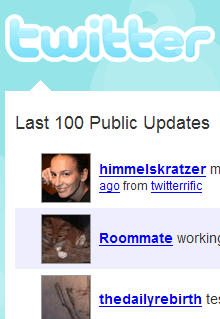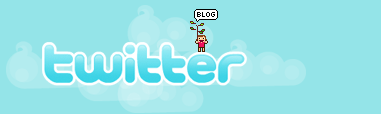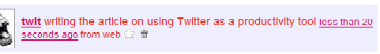It’s the funniest thing. It allows people to answer, in brief, the question no one was asking: What are you doing, right now? Hundreds of random people keeping other random people up to date on their random day-to-day business. Twitter is the no frills, no hassle mini-blogging tool that’s really catching on. But why? Two minutes ago someone posted “waking up, showering, looking for socks”. Before I question how it was possible for this person to write such an update, I ask why he feels compelled to share? Well, like almost all the current Twitters out there, I’m still figuring out what it’s good for. How can we use Twitter productively? First, let’s look at what makes Twitter different from, say, a blog or a chat room.
- It’s simple. I don’t need to spend time figuring out how to use it. Set up is quick and so is the ability to update.
- It’s social. We’re adding friends, and keeping track of other people’s updates as ‘followers’. When you visit Twitter, your friends’ updates are shown along with yours, in chronological order [with avatars].
- You can update from your cell phone. OK. This is interesting now. I can send updates, as well as receive updates, as text messages on my mobile. Instant Messenger and Gtalk included.
- RSS Feed Enabled!! Now we have a product. Those are the elements that make up Twitter. It’s easy, fun and versatile. How do we use it for good and not wasteful evil? Twitter as a ToDo List. Particularly useful while I’m away from the computer. I can send Twitter an SMS of something to do when I get back home. Or just something to remind myself of something; a song to download or an an email to write. It’s basic but requires a few extra functions. One being tagging. At the moment it’s very linear with the most recent tasks starting at the top and working back. There’s no room for prioritizing, or sorting – with tags. Also I can’t cross a task off after completion. I can, however, Trash the item, or mark it with a star as a favorite – which is the closest I’ll come to tagging. That said, now I have a ToDo list where I can delete completed tasks, and ‘star’ important ones that need to be done soon. I can’t ‘star’ anything from my mobile, but it’s a start. Also I can’t use Twitter for reminders from my mobile because there is no future TimeStamp feature. If I can schedule an update to appear at a certain time, I could have reminders come up on my mobile when I need them. Keep in mind that I am able to subscribe to my updates via an RSS Feed. In my feed reader I can have a ‘ToDo list’ from Twitter. Handy? How about we expand on that… Twitter for People Management. This idea is a little more out of the box but focuses on the social aspect. I can keep track of my friends, family or housemates from one feed so everyone is up to date. RSS feeds are social. Let’s share them. Not only can I subscribe to my own updates, I can subscribe to a feed that aggregates all my friends’ updates. So when I post it appears in the feed, when Bill posts it appears in the feed. This is most useful when we’re dealing with 3 or more people. We can be organising a night out while at work, or keeping everyone in one house up to date with everything. “Out of milk”, “I won’t be home tonight”. I could send a group text message, but this way I only need to send it to one place. Twitter makes sure everyone gets the message, whether they are on the computer or out and about. Twitter for Business Management. This is very similar to people management but we can focus on the versatility of Twitter. Because we are now able to carry out a group conversation over the internet and mobiles simultaneously, managing a group of people can be a little easier. My business partner, who is scouting locations for a photo shoot, can keep me and my photographer up to date with his progress. While he is shooting off updates from his mobile about good and bad locations, me and the photographer can share our thoughts online, while my partner stays in the loop. Twitter also allows you to send Direct Messages to a particular user. So if my business partner needs to run an idea past me, personally, without our employees reading in, we can do it. Then after all is done, we can head back home and look over the updates. Choose what’s working and discuss everyone’s Twittered ideas. Twitter as a Newsletter. Say you run a video store. You don’t blog because it takes up too much time and you don’t really have much to say. Maybe you don’t even have a website. What you would like to do is keep your client el informed on a few things without all the hassle. Twitter allows you to post directly to a feed. Without a website, you can have a feed your customers subscribe to and receive updates from. For instance, new videos that have just come in, or day-only sales, closed on the holiday etc. Plus, you don’t even need your computer to do it, SMS! Now you’re communicating with all of your video rental members while you’re in the store, or out for dinner! Although you can’t tag updates or friends, you can turn on and off your IM or Mobile notifications person to person. If you like adding friends but only want to receive SMS updates from only certain people, you can do that. Twitter is an interesting application, and it’s making some waves. It seems like the idea is there, and it’s working well, but the purpose isn’t yet established. These are the guys that brought you Odeo, probably the best option for podcasts on the web right now. Twitter is a remarkably simple idea that is executed perfectly. However, to really be able to stretch it’s usefulness, some extra features could be added. Tagging, for instance, would expand this application greatly. Why is it on the web if you can’t tag it with something! I can subscribe to certain users’ feeds but I can’t subscribe to certain groups of users’ feeds. Plus I can’t sort my own updates. Mobile phone updates are feature thin too. This is, to me, a stand out feature of Twitter. Without this I may as well be in a chat room or on MSN – or emailing with attachments and no word limit! However, if I could tag [if only as a favourite] updates from my phone, or send a certain ‘group’ of friends messages specifically, we are looking at something more than glorified group texting. I think Twitter is an exciting move towards a universal publishing platform. There’s no learning curve or intimidation. We don’t need to be twittering away, updating the web with our most mundane of activities, “I am writing on Twitter about writing on Twitter…” Use it productively! What Are You Doing? [Twitter]