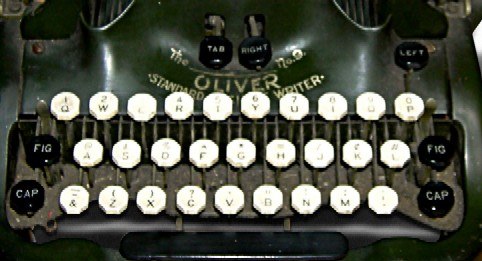ScribeFire Previously run at Performancing.com this editor runs within your Firefox browser as an add-on. There is no inline spellcheck, but if you get Google Toolbar for Firefox, you can enable that for any text field you use. Manages multiple blogs, imports categories and saves drafts. Ecto A good addition that accommodates both Mac and Windows users. It’s one of the older editors that will run from your desktop. It’s feature list is growing. Manages multiple blogs, imports categories and saves drafts. Windows Live Writer Microsoft has provided a great product. All features are accounted for, including spellcheck, theme detection and a memory for your image settings. Getting this app to upload images to the blog’s server by just adding pictures to your article content is very easy. Just a little bit of a memory drainer. Manages multiple blogs, imports categories and saves drafts. MarsEdit A Mac only app that recently was acquired. It’s the only paid product I’ve listed here, but I understand is one of the best. Manages multiple blogs, imports categories and saves drafts. Google Docs If you regularly use Gmail, and Google Docs in general, this is an excellent option to write your articles from. You can use this app like you would the previously mentioned software, by inserting your blog settings and hitting the Publish button after you’ve finished writing. While you are able to load Word documents, you can’t manage multiple blogs and gather information from your site like categories etc. Zoho Writer The product range from these guys has been impressive from word go, releasing some of the most feature-rich online apps around. This one is no exception. Not only does it take care of all your blogging queries, but also provides an interface that makes saving and sharing documents easier. I would at the moment put this above Google Docs in functionality and speed. Big Huge Lab’s ‘Writer’ This is a little app that I find myself using more and more. This product strips back the bells and whistles to create a distraction-free environment for more productive writing that will dim the other options when going to F11, Fullscreen. While you can’t format, categorize or add images; it is possible to save a draft to your blog, or just on Writer’s server. Writer will also keep track of Wordcount, a feature I miss in a lot of the other apps. You can change the font color, size and one of three font styles. Use Google Toolbar to add spellcheck. Honorable mention goes to blogging from email.